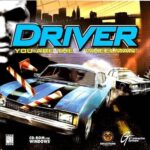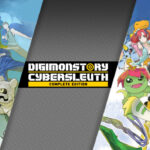First of all you need archive extractor such WINRAR/7ZIP for PC or ZArchiver/etc for Mobile
Since most upload here is In parts, you Need To download All Part First (I.e. Part1 – Part2 – Part3 – Part4)And Now Make Folder or Make sure all Parts are Together in any Folder, And Right click first part or other part and Extract Here
(You can also Click the parts to Extract by click the target files and Extract Without Confirmation For Files Without Parts are The same as Parts, Same way Works for Extract)
For 7zip you can open 7zip and find the files needed to Extract and click the Files and click extract
Sorry for Inconvenience Part Size Because i used the older winrar to archive, However for older winrar archive can be Extracted by both News and Old Winrar/7zip While newer archive can’t be Extracted by Older Archive Extractor. And make sure you download all parts and the latest parts has smaller size mean there is no more parts but if it keep asking parts mean it’s corrupt or error pop up appears it’s also corrupt Please use latest Winrar/7zip Try Both of them to make sure nothing is Corrupt. if it’s legit corrupt please write it on Re-upload Section. Thank You!
UPDATE: Please use winrar if in the archive has an iso files or other big files for pc games, older or latest winrar works well but 7zip even the latest one won’t extract my archive if included big files for some reason. You need Winrar or other Archive extractor.