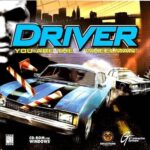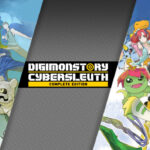First of All You Needed a Hacked Vita You can Hack your vita first Follow Tutorial On Internet (https://vita.hacks.guide/), Youtube, etc and Apply sd2vita for Better Storage!
Now if you have hacked vita you have NoNpDrm Plugin if not yet you can use Autoplugin/Autoplugin2 To Install NoNpDrm Plugin or other plugin.
For NoNpDrm Games you need to connect your Vita to PC Using usb cable or ftp via Vitashell uncheck unsafe seting via vita seting and run vitashell.
Press start for vitashell setings select memcars or sd2vita then save it.
Now press Select while your vita already connect to pc via usb or ftp. (in my case i always use usb, i never really tried ftp) Now if your vita already connected to pc place the game id(example:PCSG00000) from archive folder to vita app folder
For english patch/undub you need to Intall Repatch plugin from autoplugin or manually.
Once you done all above, Now you can play
If you already connected to pc but app folder or some folders doesn’t appears make sure to shows the hidden folder
How to show Hidden Folders:Go to Control Panel>Appearance and Personalization>Folders Option>Show Hidden Files and Folders>Uncheck Hide protected operating system, and Check Show hidden files, folders, and drives