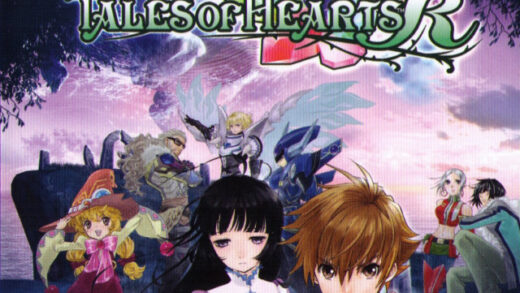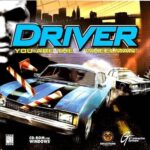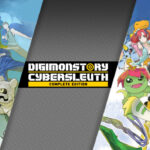First you need proper installed vita3k emulator and it’s firmaware download bellow
https://vita3k.org/ -emulator
https://www.playstation.com/en-us/support/hardware/psvita/system-software/ -firmware (or you can download firmware when you open vita3k emulator, it means ignore this)
https://vita3k.org/compatibility.html?lang=en -playable games (not really accurate)
https://github.com/K11MCH1/AdrenoToolsDrivers/releases -driver to run game (find specific for your device) if you use vulkan forget this
For running games, you need extract the archive, inside app folder there should be game id (ie PCSE0000) something like this. zip it using 7zip, Zarchiver, (remerber need to be ZIP file)
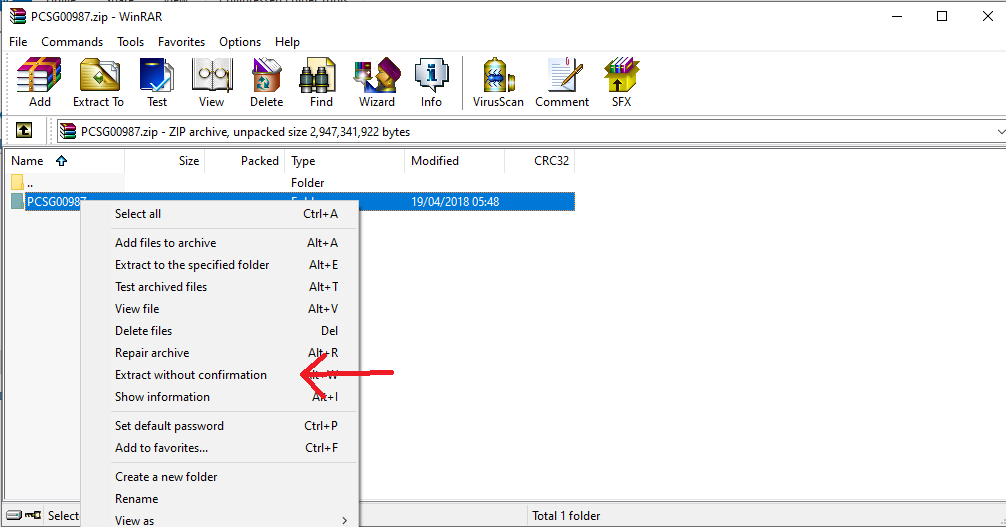
or (7zip)
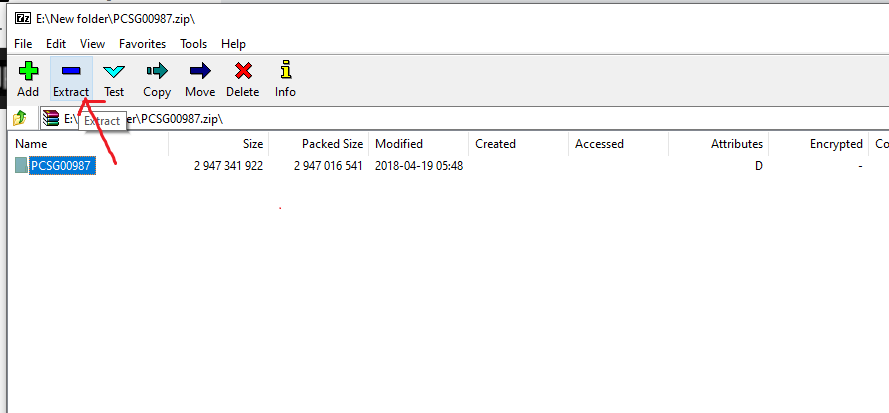
after extracted, use 7zip and make archive(zip) with it, wait until complete
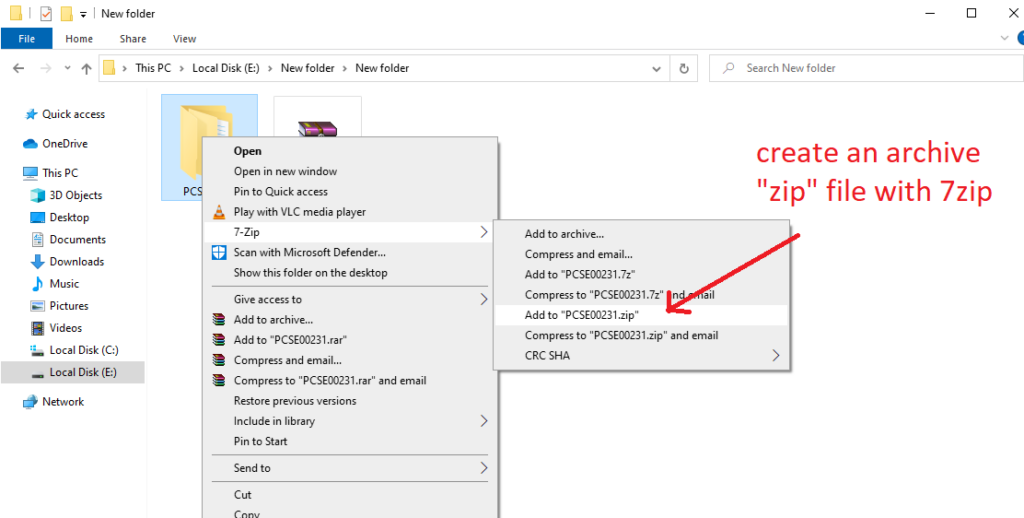
now on vita3k, go to file, instal .zip, .vpk and find the zip file you created
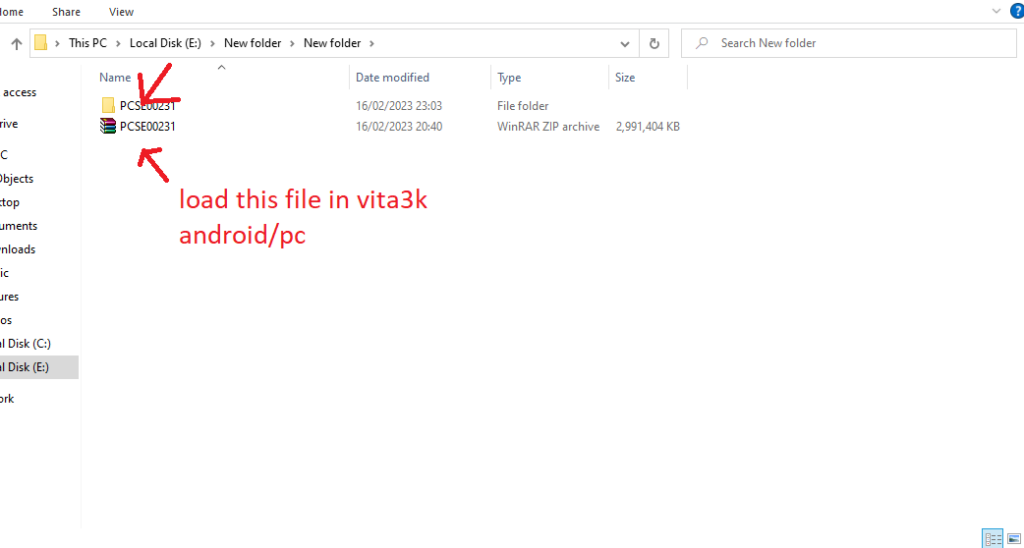

Now done!
The same method also apply to update(patch) and dlc just zip it and load
note: most games aren’t playable yet, or has bug, or force close.